Metafont issues
If you want to run dvilj at 600 dpi you need a 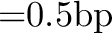 mode for that resolution.
The standard TEX release doesn't have such a mode defined, so you'll have to create
one first.
mode for that resolution.
The standard TEX release doesn't have such a mode defined, so you'll have to create
one first.
Look in your !TeX.Formats directory for the file local.mf. This
includes definitions for all the modes 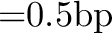 understands. Add a definition for
a 600 dpi mode; I recommend naming it ljiv: this is the name used in the dvips
distribution and I've adopted the same name for dvilj. The definition should look
something like this:
understands. Add a definition for
a 600 dpi mode; I recommend naming it ljiv: this is the name used in the dvips
distribution and I've adopted the same name for dvilj. The definition should look
something like this:
- mode_def ljiv =
proofing:=0;
fontmaking:=1;
tracingtitles:=0;
pixels_per_inch:=600;
blacker:=0.5;
fillin:=.2;
o_correction:=.6;
enddef;
I don't know if the reason are 600 dpi but with a blacker value of 0 the fonts
look extremely thin on my HP LJ 5L, especially with small characters. So I
recommend a blacker value of at least 0.5, although I'm pretty sure the
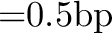 wizards will want to see my head on a spike for that. And while you're
at it change the blacker value of the hplaser printer definition to
0.5 as well.
wizards will want to see my head on a spike for that. And while you're
at it change the blacker value of the hplaser printer definition to
0.5 as well.
Next you'll have to recompile your 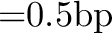 base file. You'll need a rather big
wimpslot for this (around 1280k should do). Now change your current directory to
!TeX.Formats and type
base file. You'll need a rather big
wimpslot for this (around 1280k should do). Now change your current directory to
!TeX.Formats and type
wimpslot 1280k
inimf &plain \input local.mf; dump
This will create the files base and log in your !TeX.Formats.local
directory. Delete log and copy base in your directory !TeX.Formats.plain,
overwriting the base file already present there. From now on you'll be able to
use the 600 dpi mode by passing mode=ljiv to 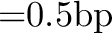 (which is usually called
virmf).
(which is usually called
virmf).
For more information on 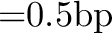 I recommend the crash course, Metafont for beginners,
which can be obtained from any CTAN server.
I recommend the crash course, Metafont for beginners,
which can be obtained from any CTAN server.
Subsections
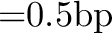 mode for that resolution.
The standard TEX release doesn't have such a mode defined, so you'll have to create
one first.
mode for that resolution.
The standard TEX release doesn't have such a mode defined, so you'll have to create
one first.
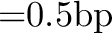 understands. Add a definition for
a 600 dpi mode; I recommend naming it ljiv: this is the name used in the dvips
distribution and I've adopted the same name for dvilj. The definition should look
something like this:
understands. Add a definition for
a 600 dpi mode; I recommend naming it ljiv: this is the name used in the dvips
distribution and I've adopted the same name for dvilj. The definition should look
something like this: